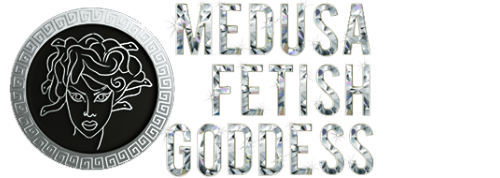Technical Questions
Please take the time and review the questions listed below. The solution to your inquiry may be available there. If you are unable to find an answer to your question, kindly complete the form at the bottom of this page to receive an answer to your inquiry via email.
There are many possible reasons why you may be experiencing poor video playback. HD video playback requires a better than average internet connection and computer processor, so if you have a slow connection or older computer, you may experience issues. If you are experiencing choppy playback you may try one of the following to resolve this:
- Select a lower video quality. The default quality is set to HD 720P which may be too heavy for your current internet connection. Click on the settings button under the video player and make your selection under “Video Quality.”
- For reliable streaming we recommend selecting the RTMP method. If the video is choppy or buffers frequently, try switching to the HTTP setting. Click on the settings button under the video player and make your selection under “Streaming Method”. Depending on your internet connection speed and the playback quality you have selected, you may find one of these methods work better than the other.
- Turn off other programs, virus protection, ad blocker, or energy saving settings as they may interfere with HD video playback.
- Stop any files that you may be downloading in the background.
- Try closing other browser tabs if you have many opened.
- Try another browser and see if that helps. We recommend the latest versions of the following browsers: Google Chrome, Firefox.
This may be because you don’t have the latest version of Adobe Flash Player installed. You can get the latest version here.
We offer different download options so you can make the best choice to fit your needs:
- MP4 is a modern format with excellent file compression while maintaining good video quality. It is available in Standard Definition, 720p, and 1080p. A newer computer is required to play back smoothly. Older computers may have trouble viewing this format and as a result, the picture may be jumpy on such systems. It can run natively in Windows Media Player on Windows Vista and 7 or Apple OSX.
- WMV is an older format that will run well on older PCs. Anyone running a Windows PC using Windows Media Player is able to view this format.
- IPHONE/MOBILE is an MP4 format specially optimised to be used on mobile devices.
You may be using the wrong username/password combination to log in. Make sure you use your username to login and not your email address. Your email address may be associated with an older expired account. Check the purchase confirmation email we sent you upon signing up if you don't recall your username. If you can’t find it, try checking your email account's spam folder.
It is also possible that your membership may have been banned. We may temporarily ban your membership if we feel your account has been compromised. We may ban accounts due to sudden increases in the number of login attempts. Increased login attempts may mean that your username and password have been compromised and/or shared/posted on the internet. Your personal data is secure and no transactions can be made during this ban period. Contact us if you think your account has been banned to have your password changed and your account reactivated.
In order to obtain your password, you must return to the site that you originally signed-up for and click on the "Forgot Password?" link found on the login page. You will then be asked to provide the email address you used to join the site with. Once completed, your password will be e-mailed back to you. If you aren't receiving your password via email, be sure to check your email account's spam folder.
We support all the latest versions of major web browsers but not all browsers offer the same benefits in speed and security. For the best experience we recommend that you use Google Chrome or Firefox. We do not support the AOL web browser, Yahoo web browser, or Microsoft IE 8 and earlier.
If you have spotted a bug or technical glitch with the website, we invite you to report technical problems, suggest improvements, and help us build a better experience for you. please use the E-Mail adress: info@FETISHMEDUSA.com
Billing Questions
Please take the time and review the questions listed below. The solution to your inquiry may be available there. If you are unable to find an answer to your question, kindly complete the form at the bottom of this page to receive an answer to your inquiry via email.
We offer discreet billing for our customers. This means the description in your statement will not match the product name you signed up with. In its place, the name of our billing processing company will be on your statement. Upon enrollment to any of our sites, you’re sent a welcome email that includes membership details that lists the name of the billing processing company that accepts your payment. If you can’t find this email in your inbox, try checking your email account's spam folder. If you feel you haven't received this confirmation email, give us a call and we will provide you with professional advice in the event you have been a victim of fraud.
Upon successful cancellation of an account, you will be sent a confirmation email to the email address used during sign-up. If you can’t find this email in your inbox, try checking your email account's spam folder. If you haven’t received the confirmation email or you don’t have access to the email address on file, give us a call and we’ll verify the cancellation.
Monthly memberships are billed upon sign-up and every 30 days thereafter until cancelled.
Three month memberships are billed upon sign-up and every 90 days thereafter until cancelled.
Recurring yearly memberships are billed upon sign-up and every 365 days thereafter until cancelled.
Trial memberships are billed upon sign-up and are automatically upgraded to standard monthly memberships unless cancelled within the trial period. If a trial membership becomes upgraded, the resulting standard monthly membership billing policy will apply as of the upgrade date.
One year memberships are only billed upon sign-up and automatically expire after 365 days.
Many of the sites allow for the purchase of a trial membership at a special-offer price and are only available for a certain number of days. All trial memberships are automatically upgraded to standard monthly memberships unless they are cancelled within the trial period. Please refer to the “Terms and Conditions” of the website that you joined for further information.
Please visit our Biller www.ccbill.com